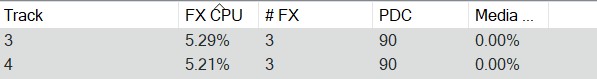PRS Supermodels Amp SIMs
Waves has put out a guitar amp SIM plug-n called PRS Supermodels. It consists of amp simulations for the PRS Archon, PRS Dallas, and PRS Blue Sierra V9.
Below is a quick demo of all the amp SIMs.
PRS Supermodels lists for $129 as I write this, but is often on sale. I picked it up for $29.
Each of the three amp models comes in mono or stereo, each has an IR cabinet loader with two speakers, and several speaker models.
It's deep, man! I've used these amp simulations in multiple music projects.
The Amp Simulation Front Panels
The layout is well thought out, with the main controls easily within reach, and more in-depth settings pop up when you click on various items. For instance, the cabinet settings come up when you click on the settings cog near the cabinet controls on the main interface.
The presets are available at the top of the front face. You can cycle through them with the arrows, or choose them from a drop-down menu.
Gate & Reverb
Each model has a built-in gate with a threshold knob, and the Dallas has a reverb.
Tube, Boost, Bright, & Lead/Clean Controls
Each amp comes with boost and bright switches, and the Archon has a Clean/Lead selector switch, as well. The tone and gain controls differ a little bit from amp-to-amp, but everything is pretty intuitive. The PRS Dallas has a reverb.
Click on the little pedal icon under the boost control, and you open up more controls to your boost function.
The tube controls work similarly, with bias, speed and sag controls available on all three amp models.
Cabinet Loader Section
For each amp, the cabinet section has two speakers. With each speaker, you can select the IR. On-board are 212 V30, 412 G65 Off Axis, 412 G65 On Axis, 412 Green 55Hz, 412 Green 75Hz, 112 V30, 212 Black 1, and 212 Black 2 speakers for each of the two cabinets. Or, you can load custom IRs if you have them. On the stereo version, you can pan the speakers as you like. There's a mix control between the speakers, some timing options, and an 'Excursion' knob which emulates different levels of driving your speaker at varying volumes.
There's a nifty little 'play' icon that cycles through the available speakers, so you can audition each speaker without putting down your guitar.
There aren't any microphone adjustments like there are in some other amp SIMs. In other words, you can't choose between an SM57, and a 421. You can't grab the mic and move it further away, or change the angle. As you can see though, some of the speakers are available with on-axis (mic directly at the cone), and off-axis (mic at an angle) IRs.
Presets
Each amp comes with more than 20 presets, with what you would expect -- clean sounds, crunchy rhythm sounds, and singing leads.
Resource Usage
In an unscientific test, I popped open Reaper's resource window to see how much CPU the PRS amp simulations were using. They tend to hit just over 5% of CPU. In stereo mode, it's a bit over 6%. That's less than the ML SoundLab Flagship model, which typically hits over 7% with my set-up. But it's more than the Kuassa Amplifikation VVV, which often comes in at under 2%!
So, if you're in a situation in which you need to save processing power, the Kuassa SIMs are your friend. If you're using Paul Reed Smith's Supermodels, are multi-tracking, and have large numbers of guitar tracks, you might have to print some tracks rather than having multiple live instances of the amp SIMs. But even with my 10 year-old laptop, I can still run quite a few instances of the PRS amps with no problem.
Pros & Cons Of The PRS Supermodels
Pros
Cons
- Plays like an amp -- responsive.
- Sounds great. It's hard to find a bad sounding preset with these amps.
- Versatile: produces clean, crunchy and higher-gain sounds. Can be used for country, blues, pop funk, rock, or metal.
- Easy to get a good sound -- quick.
- Lots of character in the sounds.
- Lots of control of tube settings, cabinet IRs, boost settings, and various amplifier stage controls.
- Intuitive layout, with deeper features out of the way for everyday use.
- Waves licensing and upgrade system
- SIMs are medium resource intensive (not really a con, comparatively)
- Lack of granular control of microphone placement which is available in other SIMs.
The biggest plus of these amp models for me, is workflow-related. It's super easy to get a good sounding guitar track, straight out of the (virtual) box.
The biggest downside is not with the amp models themselves, but with the Waves licensing system. I've had trouble with it a couple of times. Now that I'm running my licenses off a memory card, hopefully, those problems are behind me.