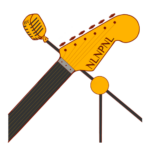Parallel Compression Defined
Parallel compression (sometimes known as New York compression) is when you blend compressed signals (wet signals), with uncompressed signals (dry signals) on a track, channel or bus.
Let's suppose we have a snare drum. We might route the snare to a separate channel, with a compressor on it. The unprocessed snare track is on its own track. Now we have two faders -- one labeled 'snare' and the other 'snare compressor'. We set the compressor settings to 100% wet, and the rest of the settings to our liking and blend the compressed and uncompressed signals with the two faders.
That's parallel compression. And it's one of the main ways professional recordings differ from indie recordings.
Why Parallel Compress?
- Compression has advantages and disadvantages. We generally compress to control dynamics. In other words, we don't want levels jumping up and down too much. Compressed sounds can be more consistent in level, and also have more punch and impact.
- But compression can also reduce some of the good stuff about a signal. After all, volume and level changes are part of the excitement of music. And compression can sometimes take away some of the sparkle in a sound and make it sound squeezed.
So, how do we emphasize the benefits and reduce the drawbacks of compression? Parallel compression is one such approach.
With parallel compression, we blend the compressed, controlled, punchy compressed sound with the unfettered, more dynamic, less processed dry sound, to get control, excitement, punch, sparkle and impact.
Parallel Compression: How To
Parallel compression happens in three main ways:
- Use a compressor with a mix control.
- Route a signal to a channel with only a compressor on it. Mix the original, dry channel with the compressed channel.
- Duplicate a track and compress the duplicated signal.
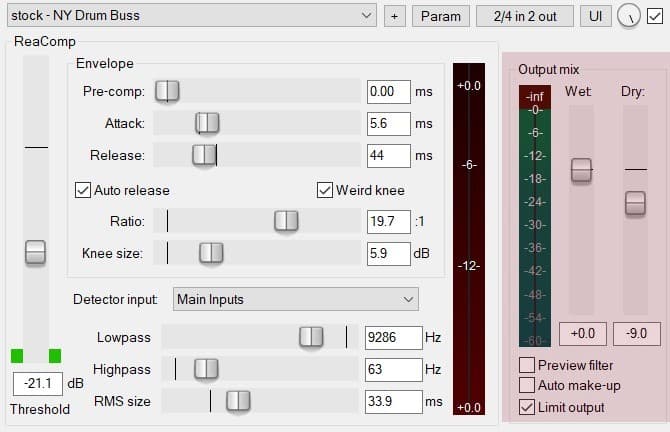
Parallel Compression NY Drum Bus preset on Reacomp. The highlighted section shows the wet and dry level controls.
Functionally, these three different methods are the same. They all blend compressed and non-compressed signals. However, if you have your compressor on a separate channel, you have more control. You can EQ the compressed channel, for instance.
Which method you prefer is up to your workflow preferences, and whether you need additional control.
Parallel Compression: When Do We Do It?
You can use parallel compression on just about anything. I'd say the most common uses are drum buses, lead vocals and bass guitar.
I'd suggest using parallel compression whenever a sound needs to be more consistent, but compressing it to consistency seems to take some of the life out of it.
Why Drums, Vocals, & Bass Guitar?
Drum Track Parallel Compression: Usually, we want drum tracks to have punch and impact, but also dynamics, sparkle and clarity. There's no part of the drum track where we want it to sound weak or jump out too loud.
Parallel compression can use compression to add punch, impact and consistency. The uncompressed drum track maintains dynamics and sparkle.
Vocal Parallel Compression: Vocals are the main focus of most songs. It's important that they stay front and center in the mix, and stay consistent with their level. But, we don't want to squeeze the life out of them.

So, parallel compression 🙂
Bass Guitar Parallel Compression: Bass guitar is often inconsistent -- particularly the low end. Sometimes certain notes on the bass are far more resonant than others. But the low end is one of those 'feel' things. If the low end drops out, the song feels weak, and Dick Clark doesn't give it a 9 out of ten, because people can't dance to it.
One way to keep the bass more consistent is with (you guessed it) parallel compression. Just compressing the bass might take some of the life out of the track. But you can squeeze it pretty hard on a separate track, and bring that fader up to help.
While I might have a tendency to solve this issue through multi-band compression, parallel compression is a valid way to go. Or, you can use both.
Parallel Compression On Buses: After drums, vocals, and bass, I'd say various buses, including the main mix bus sometimes use parallel compression. As a general guideline, bus compression is less drastic and more subtle than with individual instruments.
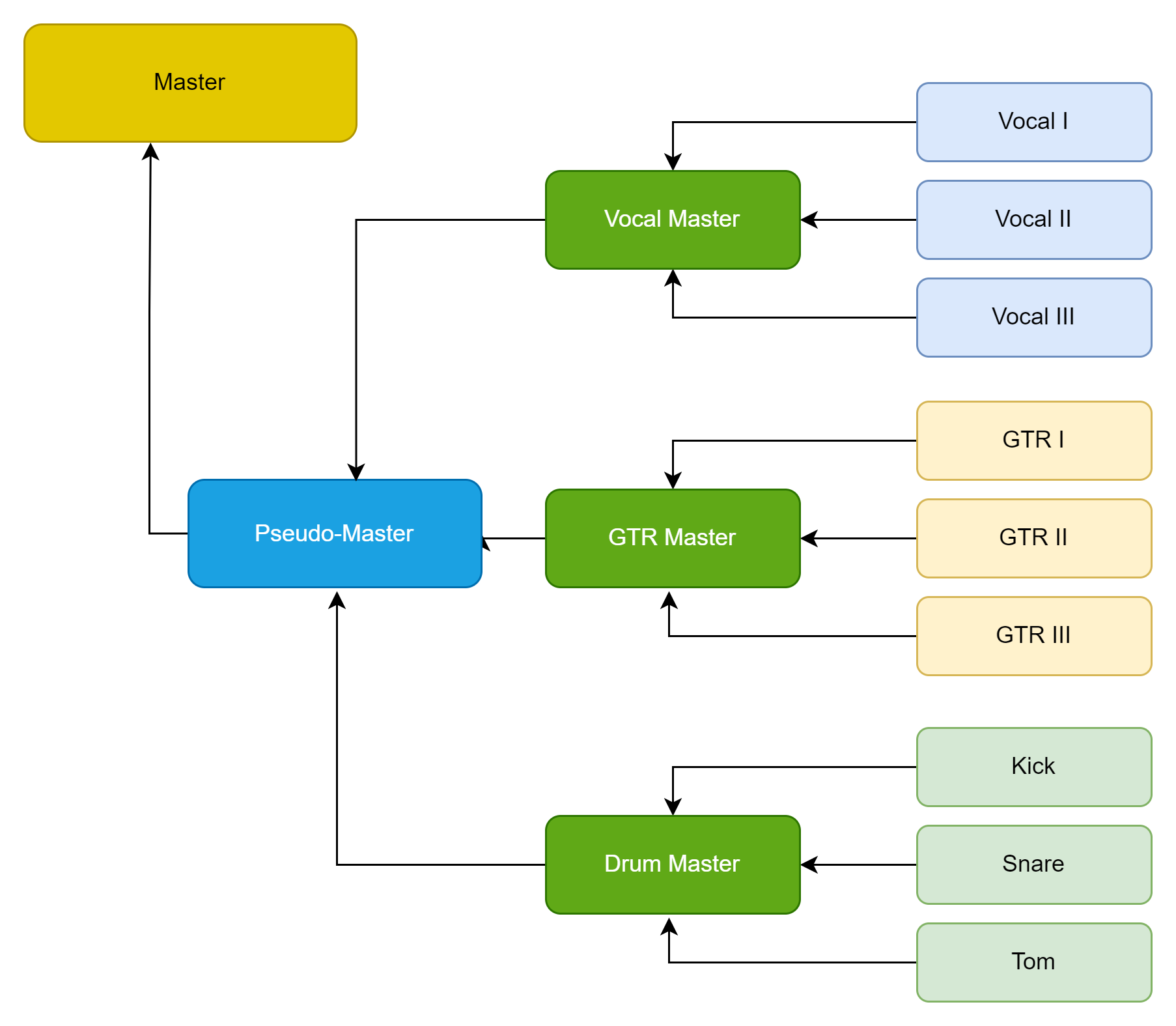
Parallel Compression: How Much?
More, my friends. More.
If I compress a drum bus normally, I might be looking for 2dB-4dB of gain reduction. If I use parallel compression I'm probably looking for 6dB - 12dB of gain reduction on the compressed track.
Attack and release times for parallel compression are generally faster than with straight compression. You'll use the the dry track to let other elements of the signal through. You might start somewhere around 20ms for the attack, and maybe 65ms for the release, depending on the audio content. Play around with those times.
Of course, your ears will be the final judge of how much compression is enough. Remember this, though. The compressed track, by itself, is liable to sound too compressed. The dry track, by itself, is not going to sound controlled. It's by judiciously mixing the compressed and uncompressed levels that you get the sound you want.
Unless you're using a mix control on a compressor to do parallel compressing, remember to have your compressor set for 100% wet (compressed).
How To Mix The Dry & Compressed Sounds
Well, home-slice. You have to listen to parallel compression differently. Here's what I do. I set up the compressor, tighten it down a lot, so I'm getting significant compression, and set the attack and release controls to my liking. With most tracks, I'll lower the threshold until I feel the track has maximum excitement, but is way too squeezed.
On a drum bus, for instance, you can really hear the sustain and body of the drums come though with heavy compression. I keep compressing more until the impact lessens, and then I back off.
Now, I turn the dry signal up to about the same level as the compressed signal. I experiment with moving the dry/wet balance until it sounds both controlled and exciting. Then level match the original drum track with what you've had going originally, and you should be good.
Parallel Compression Conclusion
Parallel compression is one of the ways the pros make their mixes sound smooth and professional. Learn how to use it and your independent music productions can compete!
Rea (Reaper) Plugins: ReaEQ, ReaComp, ReaXcomp, ReaDelay, ReaFIR and others come with Reaper. If you don’t have Reaper, you can download the VST versions of ReaEQ, and these other useful plugins here. If you want to follow along with my tutorials, it will be good to have these. VST/VST3 versions available for separate download (Windows & Mac).
REAPER JS Plugins: Specific to REAPER, the REAPER Stash is where you can find themes, plugins, effects, meters and more, written in the JS language. The Reaper Blog has a great tutorial on how to install these REAPER-only plugins.
Tukan Studios Plug-ins feature lots of great emulations and original plugins. They are Reaper-only.
Enjoy
Keith