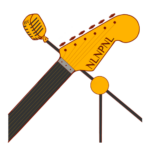Reference Tracks & Mixes: What Are They?
Reference mixes are good sounding, professionally recorded, mixed and produced tracks you can use to see how well you're doing with your recording projects. While it's not a good idea to try to copy the exact sound of a particular mix or artist, it's a great way to know if your production is in the ballpark, what you've done well, and what needs improvement.
What Makes A Good Reference Mix Track
A good reference track will ideally be about the same tempo, energy-level, instrumentation, and maybe even in the same genre as your music. And of course, reference tracks should be well-produced, recorded and mixed.
However, you can also have reference tracks that don't have all of these attributes. You might have a bass sound you love on one reference mix, and another with a singer who's similar to the singer on your tracks. You can use reference mixes that are not in your genre for things such as overall tonal balance, too.
When To Use Reference Mixes
When recording and mixing a song, it's easy to lose perspective. The further afield you stray, the longer it might take to get back on track (pun intended). So, sprinkle occasional listens to various reference tracks throughout the recording and mixing process.
That way, if you're way off-base, you can rein it in early. But don't spend a ton of time on it in the early phases. It can be disheartening to listen to your rough drum and bass tracks with a scratch vocal, and compare it to your favorite record.
Reference Mixes In the Mixing & Mastering Stages

As a general guideline, use reference tracks in the mixing stage more than any other. It's in the mixing stage that you most need to make sure your track stands up against the pros. And it's in the mixing stage that you'll be making lots of level, EQ, compression, and FX setting decisions. It's good to be able to compare what you're doing to a track that got it just right.
Reference Mixes To Set/Reset Your Ears
Mixing is a game of perspective. It's not a bad idea to take a moment and listen to a few seconds of reference tracks before every session. And listen for at least an hour or so to break in a new room, monitors, or headphones.
Consider a quick listen when you come back from a break. Just enough to give your ears an example of where you're headed.
Reference Mixes For Spectral Analysis (Overall Tone)
One reason to use refence mixes is to find out if your mix is in the ballpark in terms of frequency content. Do you have too many high, or low frequencies. Is your mix harsh, or muddy? Compare it to a reference mix (or several) to find out.
There are several ways to do this. You can, or course, use your ears. I recommend it. However, many of us working in home studios don't have perfect listening environments. Our monitors may not be top notch, or our room may not be perfectly treated. In these cases, our ears can fool us and a good reference mix can help keep us reasonable.
This is particularly true in the low end.
Using A Spectral Analyzer

JS Spectrum Analyzer
So in some cases, I suggest using spectral analysis. With a spectral analyzer, you can see what's going on frequency-wise. I'd suggest paying close attention to the low end (below about 60 Hz), and the high end (above about around 8 kHz).
Using A Dynamic Resonance Suppressor
Another way to check frequency content is to use a dynamic resonance suppressor, a such as Smooth Operator or Soothe. These are plugins that look for resonant frequencies and tame them. In other words, if something is sticking out of your mix disproportionately, these plugins can help.
I have a little trick with them. I put one of these plugins on my reference mix and set it so that it's barely registering any compression, all across the frequency spectrum.
Then I save that curve as a preset and put it on the mix I'm working on. I pull the threshold down until I see some action and I look for anything sticking out. If some frequency area is creating a lot of action in the plugin, I'll go back to the mix and see if it's something I need to address.
Reference Mixes To Measure Dynamics
When you're in the mixing and mastering phases of a independent music production, you'll want to get the dynamics in the same ballpark as your reference mixes. That means your loudness and your peak levels.
You should get your dynamic range under control while mixing, and mastering can include the final tweaks. Most DAWs have metering plugins built in. In REAPER I use JS Loudness Meter.
I also like the layout and ease of use of TT Dynamic Range Meter. The center two bars and the numbers above them give you a quick visual reference as to your dynamic range.
Reference Mixes To Judge Width
One of the things that sets pro sounding mixes apart from amateurish mixes is width. Professional sounding mixes often have parts of the track that sound BIG and WIDE! How do we know when our track has a good level of width going?
Well, we can use a meter, as well as our ears. There's something called a gonionmeter which shows width. Tukan has a free one for REAPER. I like the visual layout of the free version of MStereoScope from Melda (link below).
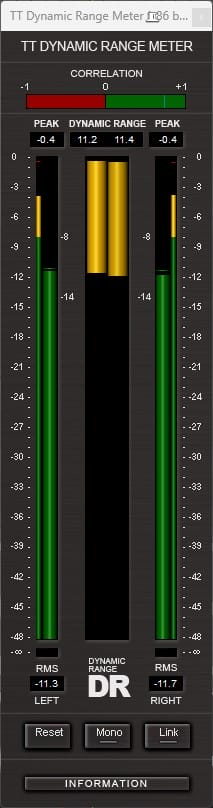
TT Dynamic Range Meter
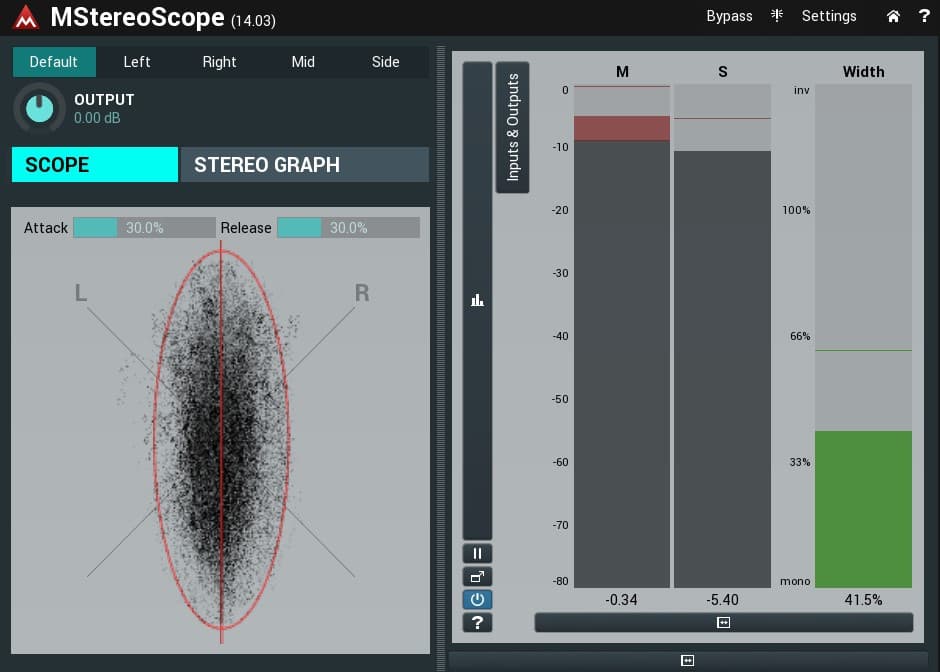
Melda MStereoScope Showing The Amount Of Width In A Mix
How To Use Reference Tracks
Basically, you load them up in your DAW, and set the level to be the same as what you're mixing. If you have any processing on your master fader, you'll have to make arrangements to hear the references sans processing.
In other words, if you have a compressor, limiter, and EQ on your master, and you put your reference mix under the master, the reference mix will also go through the compressor, limiter and EQ. We don't want that.
We also want to make sure the reference mix is playing back in the same way as your track. In other words, don't play your reference mix in a media player (which may have an EQ curve built-in), and your mix in a DAW.
How To Set Up Reference Mixes In Reaper
I create a 'pseudo-master' in my recording projects. It's a track that's placed underneath my master volume and all the tracks I've recorded run through it. I don't put any tracks on the master. Any FX I want on the mix, go on that pseudo-master.
On the same level as the pseudo-master, I put my reference mixes. They don't run through any FX. I volume match them to the mix I'm doing, and mute them. When I want to A/B, I just hit solo on the reference track I want to hear, and I unsolo it to hear my mix.
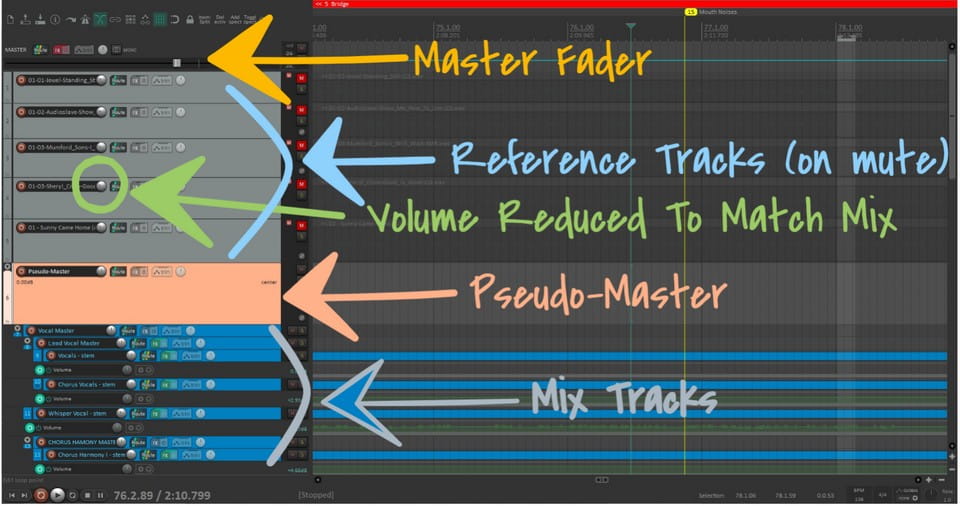
Reference Mix Routing In Reaper
Your DAW might be different, but you can use the same concept.
Reference Mix Plugins
There are plugins that make this easier, and have additional capabilities. In the past, I used Magic A/B which has some cool features. My favorite is that you can define a section of a reference track and Magic A/B will call that section up each time you need that track. It's independent of the position of the playback on your track.
This is especially useful if you're looking for that one tom fill into a crash, or want to avoid the long kazoo intro in your reference track.
What To Listen For
Here's what I didn't get about using reference mixes for a long time. You can use them for a lot more than listening for the overall tonal balance of your mix, or seeing if your snare sounds good.
Basically, you can take any aspect of a mix that you're interested in and use an appropriate reference mix to gauge your mix.
Are Reference Mixes 'A Fool's Errand'?
I came across a forum post comment in a mixing and mastering forum in which a guy said reference mixes can be a fool's errand. At first, I had a negative reaction to the comment. But I can see the point.
At a certain point in almost every mix, I hear differences between my mix and reference mixes and say to myself, "But I like that!", about my mix. The skill is in knowing when to go with that feeling, and when you're being fooled.
Reference Mixes Help Us 'Remove The Room'
Most of us are mixing and mastering in less-than-ideal rooms, and inexpensive monitors. But we may like to feel the thump of the kick drum in our chests. But maybe your monitoring system doesn't produce those frequencies well. Or maybe, you're a better mixer than the folks who did your reference tracks. Or maybe, it's your style to mix with certain elements up front.
How do you know which is which?
In terms of tonal balance, listen to several reference tracks. Do they all sound light on the kick drum compared to your mix? That might be your monitors or your room. You should probably dial it back a bit on your mix.
The same goes for other frequency ranges -- harshness, meat, fullness, clarity. If every reference track sounds different than yours in the same way, it's probably you.
Less Is More
Other than that, the law of diminishing returns comes into play. There's a tipping point. The more you try to match exactly what's going on in another mix or instrument, the less it might apply to your mix. You mix has different people playing different instruments in a different arrangement. Trying to EQ your vocal to match the EQ on a Freddy Mercury vocal is a fool's errand. But it can give you ideas to explore.
How To Get In Trouble With Reference Mixes
Every time I've gotten in trouble with reference tracks, it's because I'm trying to force something. Maybe it's a snare sound I like and I try to get that in my mix. But it might not work for my mix. Or maybe the guitars, or keys or whatever are playing a different role in my song.
If you try to force them into another role with another sound, it might not work. To a certain extent with mixes, as well as arrangements and songwriting, you have to let the song go where it wants to go.
Often, you want to use your refence mixes to reset your ears and for ideas. But don't be rigid about it!
Reference Track Resources
Where Do I Find High-Quality Reference Mixes?
Sony UK has an article on it called The best music downloading websites
for Hi-Res Audio, which has a good list. The list Acoustic Sounds Super HiRez, HDTracks, ProStudio Masters, iTrax and Native DSD Music and Beyond.
From that list, I've used HDTracks and they do what they say they do.
But really, I'd feel comfortable using any CD (44.1kHz, 16 bit) or better audio, although I typically use 48 kHz 24 bit for projects. I try for 48k, though. And I've even got one mp3 in my refence mixes.
Plugins Etc.
Smooth Operator: This resonance suppressor will help even out your mix.
MStereoScope: is part of the free Melda Production FX bundle. Paid upgrades are available for the plugins but n may cases, the free version does the job.
TT Dynamic Range Plugin: A useful plugin for measuring dynamic range.
ReaPack Package Manager: is the best and easiest way to get the scripts and custom actions built for Reaper, including the LoadSpectrum,lua script I use in the video (shout out to sai'ke!), and more JS plugins than you can shake a stick at (if that's your idea of fun). You can get the Tukan Goniometer, JS Goniometer, JS Loudness Meter, JS Frequency Analyzer from the video, and many more. REAPER only.
If you don't have REAPER and want a frequency analyzer that can take two or more inputs at once, Voxengo Span can do that -- but the free version -- no so much. There is a workaround if you're on a budget. Dash Glitch shows you how.
Enjoy
Keith