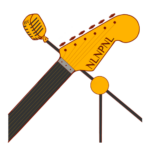Sidechain Definition:
Sidechaining (sometimes called ducking) is using one audio signal to trigger compression on another audio signal.
Sidechaining Examples
Vocal Narration: Let suppose you have a narrator talking over background music. You want the music to drop a little in volume when the narrator is speaking, and the music to come up a bit when the narrator is silent.
So, you put a compressor on the background music and trigger the compressor with the voice.
Kick Drum/Bass Guitar: Let's suppose you have a bass guitar playing steady 1/8 notes and the drummer is playing the bass drum two or three times in a measure. Maybe it's harder to hear the bass drum than you'd like, because it's in the same frequency range as the bass guitar.
You can put a compressor on the bass guitar and trigger the compressor with the bass drum. That way, the bass guitar drops in volume a little bit every times the bass drum plays. And you can hear the bass drum!
Sidechaining: Why Do It?
- Sidechain compression is one way to overcome masking (where instruments with similar frequency ranges interfere with each other).
- It's a way to highlight certain instruments by turning others down.
- Sidechaining can also add to the rhythmic feel, particularly in genres such as EDM. When done to extremes on bass and drums, sidechaining can create a pumping sound in rhythm with the beat.
Routing Sidechain Compression
The specific way your DAW (digital audio workstation) routes will vary depending on which DAW you use. Here is the concept, though. . .
When you compress an instrument normally, you run the audio signal into the compressor. The compressor has a detector that detects how much signal is coming in. The level of signal at this detector controls how much compression is applied, if any.
With sidechain compression, you run one instrument into the detector (sidechain input, or key input), and the other signal (that goes into the audio input) gets compressed.
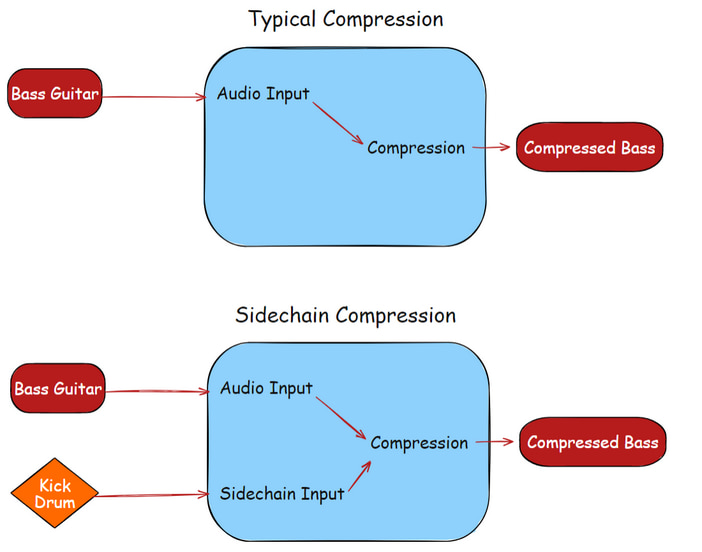
Sidechain Diagram: With sidechain compression, the kick triggers the compression on the bass.
Most compressors capable of sidechaining (either hardware, or plug-in) have a way to switch on the sidechain input. Sometimes it's called a key input. This allows the threshold of the compressor to be driven by the signal from a different instrument.
Resources
Rea (Reaper) Plugins: ReaEQ, ReaComp, ReaXcomp, ReaDelay, ReaFIR and others come with Reaper. If you don’t have Reaper, you can download the VST versions of ReaEQ, and these other useful plugins here. If you want to follow along with my tutorials, it will be good to have these. VST/VST3 versions available for separate download (Windows & Mac).
REAPER JS Plugins: Specific to REAPER, the REAPER Stash is where you can find themes, plugins, effects, meters and more, written in the JS language. The Reaper Blog has a great tutorial on how to install these REAPER-only plugins.
Enjoy
Keith