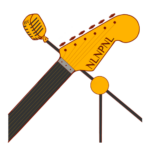Multiband Compression Definition
Multiband compression is like having separate compressors working in different frequency ranges. A multiband compressor divides an audio signal up into frequency bands and offers individual control of compression for each of those bands.
Compression vs Multiband Compression
- Compression: reduces dynamic range. It evens out volume. It usually does this by turning down the loudest parts of an audio signal. The louder the signal, the more it gets turned down.
- Multiband Compression: Multi-band compression first divides an audio signal up into different frequency bands. Then, each frequency band can be compressed individually. As a simple example, you can divide a mix into lows, mids, and high frequencies. Each band might have a different attack time, release time, ratio, and output level control.
Multiband Compression -- When To Use It
Multiband compressors tend to affect spectral balance (tone) more that a regular compressor. Multiband compressors affect dynamics too, but do it on a spectral basis. Use a multiband when you need dynamic consistency in a particular area of frequencies, or when you need to balance frequency ranges with each other.
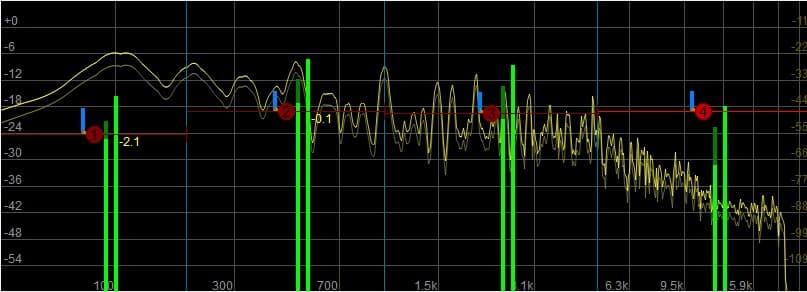
ReaXcomp Divided Into 4 Frequency Bands
Multiband Compression Applications
- When one note of an instrument is more resonant than others. You can tune a band to that note and compress the resonant frequencies.
- To tame sibilance in a vocal, while still making the vocal bright.
- To even out the overall frequency content in an audio signal. Use multiband compression on a mix to get each frequency range more even.
- Any time an audio signal has a frequency area you like, but it's not consistent. For instance, a bass guitar might have a satisfying low end, but the low end gets a bit lost on certain notes. You can take a multiband compressor, tune a band into those low frequencies, compress them, and make them more consistent.
What About A Dynamic EQ?
A dynamic equalizer works similarly to a multiband compressor, in that it controls dynamics in a specific frequency range, rather than the dynamics of an entire signal. Many of the jobs that require frequency-specific solutions could use either tool.
Multiband Compression How-To
- Put the multiband compressor on a channel or track, just like a normal compressor.
- If the frequency bands are adjustable, solo the band and dial it in to your liking.
- Adjust the threshold, ratio, attack and release times to get the desired consistency and level of compression.
- Adjust the output control to match the level of the signal coming in (gain staging). Otherwise, it's easy to fool yourself as to what sounds better.
- Compare the bypassed sound to the compressed sound, in the mix, and adjust, if needed.
Advanced Multiband Compression Technique
Here are some nice techniques for using multiband compression in specialized situations.
Side-chaining in Multiband Compression
In a previous video and article, I showed sidechaining a bass guitar with a kick drum. And that works. However, regular sidechaining means the whole bass guitar will get turned down every time the kick hits. It might be better to just turn down the frequencies that are interfering with the kick drum.
Masking is when two instruments with similar frequency ranges make it hard to hear both instruments clearly.
We could pick out the frequencies that are prominent in the kick drum, and only compress those in the bass guitar, right?

Kick Drum Spectrum Shown On Voxengo Span, Frequency Analyzer
In the image above, you can see the kick drum is prominent in the 40Hz - 90Hz range. And there's also lots of sonic information from about 900Hz - 8kHz. We might sidechain a multiband compressor from the kick drum, and place the compressor on the bass guitar. We can then set two bands matching the frequency ranges I just outlined, and experiment with bringing them down when the kick hits.
Don't use any makeup gain. That way, these frequencies duck when the kick drum is played.
In short, we don't have to turn the whole bass guitar down. We can sidechain with a multiband compressor and keep the bass level more consistent, while allowing the kick to come through more.
Multiband Compression: Advanced Techniques
Sibilance
A sibilant is the spitty, high frequency sound you get when you sing or say an ess, a tee or a 'ch' sound. Sibilance is generally found in the 3kHz - 8kHz range, depending on the voice.
You can take one band of a multiband compressor and tune it to that range, to reduce sibilance. In fact, that's how many de-essers work. They are essentially a compressor, limited to a narrow range of frequencies.
It's important to note that sibilance can occur in different places in the same voice. A 'ch' may have different frequency content than an ess or a tee. For this reason, some folks use more than one de-esser on a vocal.
Resonance
Sometimes notes stick out on a bass guitar, or other instrument. Sometimes, an instrument will have an unpleasant resonance you'd like to get rid of.
If it's a constant resonance, you can just use an EQ. However, if it's something that occurs occasionally, a multiband compressor might just be the thing. Set a band that emphasizes the resonance and compress that sucker!
Unwanted Noises
Finger squeaks on acoustic guitar, come to mind. You might want to reduce their volume. You can tune a multiband compressor to the frequency of the squeaks and perhaps lower their volume. It can be tricky to get it right if the guitar also has frequency content in that area.
The idea is to set the threshold so that the squeaks trigger compression, but the melodic content does not.

Recording acoustic guitar in my living room. Dig the groovy wall pattern.
Mixing & Mastering
Multiband compression in mixing and mastering is an incredibly powerful tool, but also quite tricky. The reason? You can quickly affect the overall spectral balance of your mix and sometimes not realize it.
Think about it for a sec.
Let's say you're mixing, and you've got a few bands going on on a multiband compressor on your mix and you compress the lows and push the highs a bit. Now maybe your cymbals are coming through more than they were previously, and you low end is a bit weak. You go back and turn the cymbals down, and pump 60Hz, on your kick drum.

Tukan Studios Multiband Compressor
But now maybe your bass drum and bass guitar are out of balance. And your guitars are getting lost as you've pushed the high end above where they sit. After 45 minutes of working on it, you realize your mix was better 45 minutes ago!
It happens.
So, when working with a multiband compressor on a mix, it's important to listen carefully to several things.
- Take a listen through all your major instruments and make sure you're not losing one.
- Take a listen throughout the spectral range. How is your power, warmth, presence, and sparkle? Are they in balance?
- Listen to reference mixes. Are the frequencies balanced in a similar way?
Take the time to do these things and you won't get lost.
Conclusion
Multiband compression is useful for evening out the frequency content of an audio signal, and controlling dynamics. Skillful use of multiband is one of the ways the pros make their mixes sound polished and professional.
Resources
Voxengo Span: Voxengo Span is a free, useful frequency analyzer which includes a peak meter. Windows & Mac.
Rea (Reaper) Plugins: ReaEQ, ReaComp, ReaXcomp, ReaDelay, ReaFIR and others come with Reaper. If you don’t have Reaper, you can download the VST versions of ReaEQ, and these other useful plugins here. If you want to follow along with my tutorials, it will be good to have these. VST/VST3 versions available for separate download (Windows & Mac).
REAPER JS Plugins: Specific to REAPER, the REAPER Stash is where you can find themes, plugins, effects, meters and more, written in the JS language. The Reaper Blog has a great tutorial on how to install these REAPER-only plugins.
Enjoy
Keith