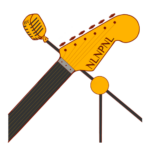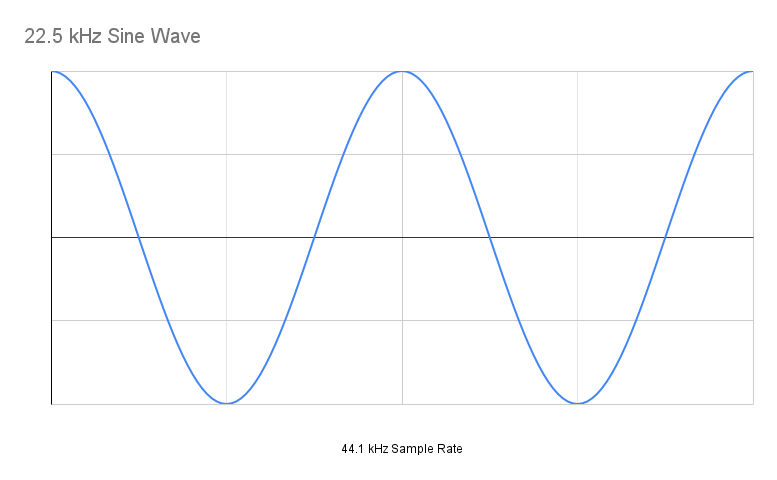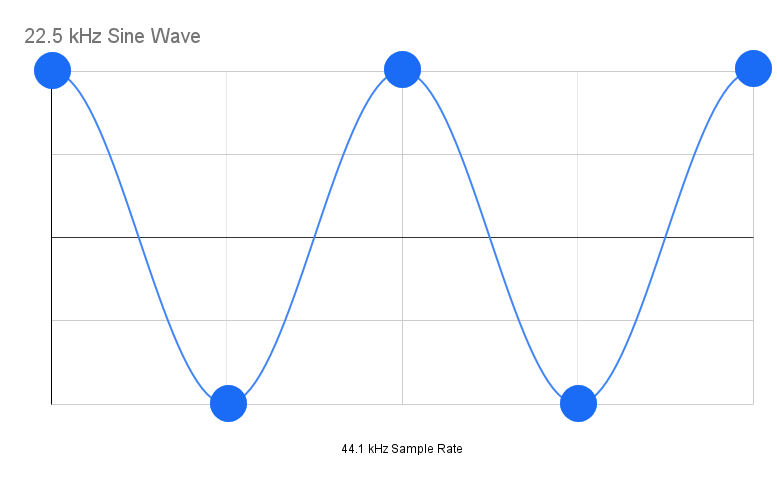44.1 kHz, 48 kHz, 88.2 kHz, 96 kHz, 16 Bits, 24 Bits?
Yeah, it's confusing. Let's go for the easy wins first.
- Record at 24 bit, bit depth, rather than 16 bits. There will be less noise. 32 bit floating point is becoming available on interfaces now. 24 bit is enough, but 32 bit floating point gives you what is essentially unlimited headroom for all you home studio cats out there. Modern DAWs already operate internally at the bit depth or higher.
- There's one set of problems introduced by recording at too low a sample rate, and another set of problems from recording at too high a sample rate. Every sample rate you choose involves trade-offs between these sets of problems. The theoretical sweet-spot is about 60 kHz - 70 kHz. Sample rates near this optimal range are probably best.
- Anything higher than 96 kHz as a sample rate is overkill, unless you're stretching audio.
- There are a lot more important factors in getting a quality finished recording than sample rate.
Use the guidelines below to choose your sample rate, and then don't worry about again, for at least a few years. Focus on other aspects of your indie music career, instead. This is the big picture. I'll go more into detail below, if you want to dig in.
Sample Rate Guidelines
That's The Big Picture On Sample Rates And Bit Depth
If that's all you need to know, skip the rest. But the rest is pretty interesting, although it's technical. Read on if you want more deets. Otherwise, just set your DAW and audio interface to 88.2 kHz/24 bits if your computer can handle it, and 48 kHz/24 bits if you have limited processing power and disk space, and be done with it.
For those that want more technical background . . .
Sample Rate Video
Sound Quality Issues At Different Sample Rates
These factors affect sound quality for sample rates @ 44.1 kHz and above are . . .
- The steepness of low pass filters required to filter out noise inherent in digital audio. 44.1 kHz sample rate requires a steep low pass filter, which may cause ringing in the audible range.
- Higher sample rates decrease accuracy of capture. That's right. I said it!
- There are sonic trade-offs in having sample rates either too low, or too high. There's a theoretical sweet spot in sample rates somewhere in about the 60 kHz-70 kHz range. This allows for gentler slopes on low pass filters and high accuracy audio capture.
- 88.2 kHz may be the best choice, from commonly available ample rates (I'm assuming the steepness of the low pass filters weighs heavier against 48 kHz sample rates -- even though it's close to 60 kHz).
"Nowdays (sic) there are a number of good designers and ear people that find 60-70KHz sample rate to be the optimal rate for the ear. It is fast enough to include what we can hear, yet slow enough to do it pretty accurately. Faster rate means less accuracy, with some unwanted side effects – increased data size, need for more powerful DSP compute engine, and there is no up side to going faster (emphasis mine)."
". . . 88.2-96KHz is not that far from the optimum. It is slightly faster then (sic) I would like, but still acceptable to me."
Dan Lavry: designer of Analog to Digital and Digital to Analog converters.
Why Different Sample Rates May Sound Different
We can demonstrate that 44.1 kHz creates digital representations that are essentially perfect throughout the range of human hearing, going in. There's no controversy about this among people that are experts.
44.1 kHz creates all the 'resolution' we'd ever need. Going to 48k, 88.2k, 96k or higher, will not result in increased resolution of the sound, unless you're a dog with a big speaker budget, and speakers specifically made for dogs. I would love to live in this dog-centric audio world. And it would give new meaning to the term 'woofers'. But I digress.
The conversion from analog to digital and back (both of these processes typically occur in your audio interface) present some technical challenges, which have imperfect solutions. In this way, the sample rates may change the audio quality. And the ways manufacturers approach solving these issues may affect the sound quality at different sample rates per brand and model of interface.
Are Higher Sample Rates Better? Yes & No.
Higher sample rates offer better solutions to one of the main problems inherent in digital audio. In short, we need to low pass audio to prevent ultrasonic frequencies from messing up the audible portions of the signal. But the low pass filters also create distortions in the signal.
The higher the sample rate, the less severe our filters need to be. Thus, higher sample rates have better audio quality in that way. And higher sample rates tend to shift these types of problems up into the frequency range that's out of the range of human hearing. So, better.
As Bob Katz wrote in his book, Mastering Audio, "Steep low-pass filters at or near the high frequency limit of the ear interact with the cochlear filter, creating pre-echoes that the ear interprets as a loss of transient response, obscuring the sharpness or clarity of the sound."
That means you should stay away from 44.1 kHz when you can.
However, higher sample rates result in less accurate audio capture into the digital realm. Higher sample rates are worse, in this way.
There's a theoretical optimal sample rate range, of about 60 kHz. In real-world applications, it's liable to end up around 64 kHz. Rates in this range optimize the trade-offs between higher and lower sample rates. 88.2 kHz is a sample rate that's near the theoretical optimum, and also commonly available in audio interfaces. That's why I recommend recording at 88.2 kHz/24 bits.
Why Do Some People Think 96 kHz Sounds Better?
I believe that most of the differences that people can hear in running session at 96 kHz or above, are due to one of three factors.
- Cognitive bias: Ask if they've done a valid, blind test, and were able to reliably distinguish the lower sample rates from the higher sample rates.
- Plugins: Ask if they were oversampling non-linear plugins at the lower sample rates.
- Caveat -- Listen To Your Audio Interface: Some interfaces sound better at some sample rates. Maybe their particular interface/system does sound better at 96 kHz. Try yours and see what you think.
WTF Dude? What Do you Have Against 44.1 kHz? It's The Audio Standard!
Nah. 44.1 kHz is the CD standard, not the audio standard. Back when CDs were the dominant media, you could say 44.1 kHz was the standard. Now, streaming is the dominant media. Most streaming sites will now accept higher sample rates, and some will stream higher than 44.1 kHz, if you give it to them.
If you're making a standard music CD (to Redbook standards), you'll need to get to 44.1 kHz. You can do that as your last step. Otherwise, you can probably export at the same sample rate you used to record.
The main reason not to record at 44.1 kHz is a technical one. Because of the problems associated with digital audio, a low pass filter is used to filter out some unwanted sound the digitization process produces. But the filter creates unwanted effects, too. The steeper the filter, the worse the problem.
44.1 kHz requires steeper filters compared to higher sample rates.
Higher sample rates don't sound better because the higher sample rate captures more detail. 44.1 kHz is perfectly capable of capturing all the detail we need to hear.
It's because we need to fix inherent problems present in converting digital audio back to analog. The fix introduces different problems. Those problems are worse at 44.1 kHz.
The Nyquist Frequency & Why 44.1 kHz Is Not The Best Choice
Frequencies above the Nyquist frequency can fold back into the signal as unwanted artifacts. In order to combat this, there's a low pass (high cut) filter put on the signal at frequencies above the range of human hearing.
The problem is, the filter also causes problems. The steeper the filter, the worse the problem.
At a 44.1 kHz sample rate, the filter has to be pretty steep in order to avoid messing with frequencies in the audible range. At 48 kHz, the filters can relax a little on the slope. It results in fewer artifacts from the filter.
Just take my word for it. Or if you don't want to, here's Dan Worrall on the subject.
What About Converting Between Sample Rates?
There's an argument to be made that you should record at the same specs you're going to output to. In other words, if you're going to make a CD at 44.1 kHz, 16 bits, record at those specifications. That way you avoid any errors introduced by converting sample rates, and whatnot.
Algorithms for Sample Rate Converters (SRCs) are much, much better than they used to be. It's not a problem to go from one sample rate to a lower sample rate. So, this argument had more validity in the past.
It's possible that whatever piece of software you use to do your sample rate conversions (it's probably your DAW, if you're recording at one sample rate and exporting at another) is crappy. In that case, and you're on Windows, download and install R8Brain, which is a high quality, free sample rate converter from Voxengo. I don't know of a good free converter for Mac. Enlighten me.
REAPER has decent sample rate conversion built in, and runs on many operating systems.
Do Certain Sample Rates Make The Math Easier?
A similar argument is sometimes put forth, that you should record at a multiple of the sample rate you're going to use (88.2 kHz = 44.1 x 2). That's because the math is easier if you simply divide by two.
Well, we're not doing the math on our fingers. It's all done on computers these days, and sample rate calculations are not challenging for a computer to do.
Harmonics, Aliasing, & Intermodulation Distortion
Some plugins, such as compressors, exciters, and saturation plugins, add harmonics. In other words, when you run a signal through them, additional tones above the original tones appear. That's part of the point with some of these plugins. They add air, top, and crispness in a (hopefully) pleasant way.
But these harmonics don't stop at the top of the audible range. They extend on up beyond. No problem though, right? We can't hear up there anyway.
Aliasing
Except these ultrasonic frequencies can create lower distortions, too. The distortion flows back down the frequency spectrum and can be audible. This is partly because frequencies higher than the Nyquist frequency (half the sample rate) get misinterpreted as lower frequencies. It's called aliasing.
Intermodulation Distortion
And when some of these upper signals get combined, it can create what's called Intermodulation Distortion, which is unwanted sound that's not present in the original signal and is generally not musically related to the original signal. It's ugly.
Low Pass Filters
One way to get around both of these problems is to use low pass filters to reduce the level of the harmonics that occur above the range of hearing. This, in turn, reduces the level of the ultra-harmonic content that folds back into the audible range and causes problems.
This is generally built into your audio interface.
Shifting The Problem Higher
Another way to reduce these problems is to increase the sample rate. In effect, the higher the sample rate you have, the higher audio frequency the problems will be, too. If you can shift the sample rate high enough, you shift the problems right out of the range of hearing. Cool!
Oversampling
A third way to deal with these problems -- specifically the problems introduced by certain kinds of plugins, is by oversampling. Oversampling uses a sort of mathematical trick to convince the plugins they're operating at a higher sample rate. This shifts any problem sounds up out of the audible range.
Oversampling might be available at 2x, 4x, 16x, and on up. So, whereas 96 kHz will give you 2x the sample rate of a 48 kHz session. A 48 kHz session with a plugin run at 4x oversampling will run at an effective sample rate of 192 kHz, and have less of these unwanted noises.
In short, running your session at a lower sample rate and using oversampling on plugins that introduce upper harmonics (non-linear) is pretty efficient. If you're running top-level gear, and only using the best plugins, and many of them are non-linear, a higher sample rate is a valid choice.
Each of these approaches has its own drawbacks.
The Bottom Line With Plugins
- Some plugins sound better at higher sample rates. Use oversampling at various values to see what sounds best for each non-linear plugin.
- Running your sessions at a higher sampling rate may provide a similar benefit for your plugins. However, some plugins will need to run at an even higher rate (which means still oversampling them), and running the session at a higher sample rate will force all plugins (even those that don't need it) to eat more processing power.
- As a general rule, EQs, delays and reverbs (except gated reverbs) are linear, and don't need oversampling. Compressors, limiters, saturators, distortions analog simulations (such as console strips, pre-amp emulations etc.) are non-linear and might benefit from oversampling.
24 Bit Depth vs 16 Bit Depth
Dynamic Range
A bit depth of 16, gives us 96 dB of dynamic range. This is plenty. But 24 bit gives us 144 dB of dynamic range. You're never going to record a song that needs 144 dB of dynamic range (the difference between the loud and quiet parts). But 144 dB gives you more room for error.
Rounding Errors
There's another benefit to increased bit depth. With 16 bits, there are 65,536 potential values we can assign to a single audio sample.
But with 24 bits, there are 16,777,216 potential values. This means there are 256 times more values we can assign to the amplitude of audio sample. Believe it or not, the advantage to this is not a more accurate waveform. It's less noise.
With fewer values to assign a waveform at a particular point in time, the signal value must be rounded up or down. This introduces what's called quantization noise. Lower bit depths mean more rounding errors, which mean more noise.
Larger bit depths mean fewer rounding errors, which in turn means less quantization noise.
Think of it this way. You're at the grocery store, and you're trying to estimate the amount you'll have to pay at the cashier, for your 17 bottles of sangria. The bottles are $18.95 each. $18.95 * 17 = $322.15. That's the precise cost calculation.
If your brain only registers (pun intended) $10 increments, you'll estimate the bottles at $20 each. You'll think, "Hmmm, 17 * $20 is $340." Your 'rounding error' is $17.85.
But if your brain registers (samples) $1 amounts, you'll estimate the bottles at $19 each. $19 * 17 = $323. Your rounding error is only $.85. That's far less mathematical noise in your estimate, because you have more steps in your estimating tool. You estimate every $1, rather than every $10.
And thus, higher bit depths result in less noise being introduced into the signal.
32 Bit Floating Point
At this point in technology, 24 bits is good enough. Don't worry your pretty little head about it. But if you want to know more . . .
Some DAWs (including Reaper, the DAW I use), support 32 bit floating point. Without getting too technical about it, 32 bit floating point, in some situations, gives you 1,528 dB of dynamic range. This is far more dynamic range than the sound of a mosquito buzzing from halfway across the earth, to 50 sticks of dynamite exploding next to your ear.
Why would you need it? Why would you need anything more than the 144 dB 24 bit gives you? Well, you don't.
Some interfaces support 32 bit floating audio at this point. That's good for recording unpredictable sound sources that might change levels dramatically. I mean really dramatically. The 144 dB of dynamic range of 24 bits is well more than what you'll need for most situations.
It's difficult to quantify whether the increased number of steps of amplitude being measured results in a smoother sound at the tail of a reverb, for example. I mean, 24 bits gives us almost 17 millon values we can assign. That seems enough, to me. It's also difficult to know how much rounding errors might come into play in terms of human perceptions of the sound.
Your DAW probably already operates at 32 or 64 bits internally. It's good inside the DAW for removing distortion in audio that was captured within the DAW. So, the only question is if you get an interface that can record at 32 bits. I say, probably not. But if you think the standard delivery formats might move to 32 bit floating point in the future, then go for it.
Jon Tidey over at The Reaper Blog explains 32 bit floating point in Reaper better than I could.
There are some field recording/film audio devices that run 32 bit floating point. This makes sense. When recording audio on location, you could have wildly varying levels coming into your recorder. If your mc preamps run at 32 bit floating point, you can salvage what would have too great a dynamic range on a 24 bit pre.
Resources
The Reaper Blog: Jon Tidey, on all things REAPER. Here he is explaining 32 bit floating point.
Dan Worrall, talks about sample rates. He makes incredible videos.
Dan Lavry lays out his case for a theoretical optimal sampling rate in this PDF.
Enjoy
Keith