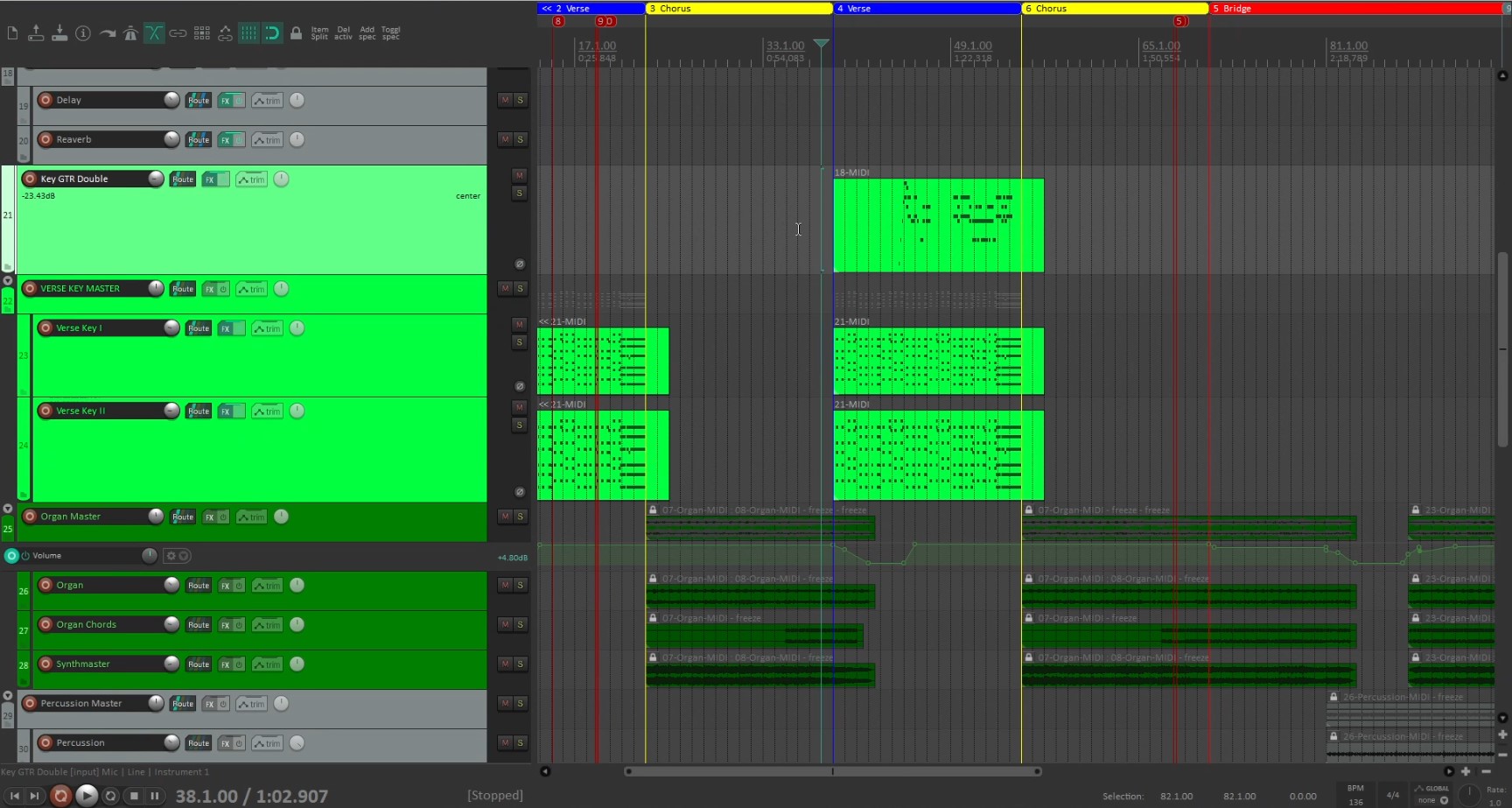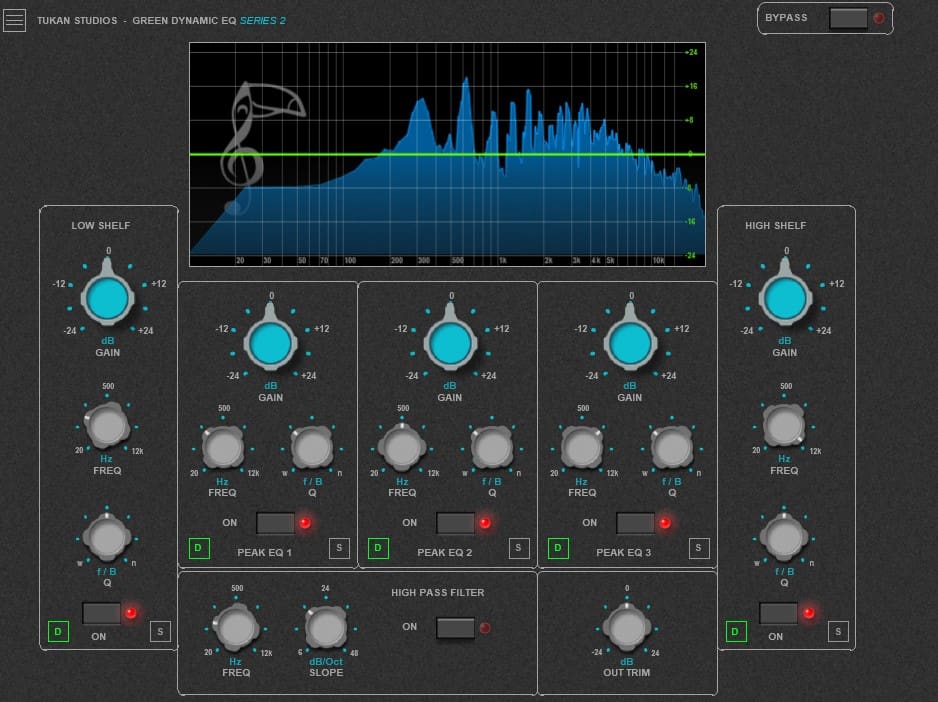Reaper is the bomb. There's not really a quality difference in DAW outputs these days (although the quality of stock plugins can vary). As I write this, a Reaper license is $60, and that will carry you through two full versions. I first bought Reaper Wed, Aug 18, 2010, at 12:24 PM. I paid another $60 in 2015. It's now 2023. In 13 years, Reaper has cost me $120. By my calculations, that's less than $1/month for a fully functional multi-track recorder that does so much more than the old 24-track tape machines and consoles could do. By contrast, Protools starts at $199 annually, and goes up to $999. Annually!
Reaper is arguably the most flexible, configurable DAW out there and has a great developer and user community to get any questions answered. Reaper doesn't have virtual instruments built-in like GarageBand does, but I'll show you how to deal with that. Reaper has a bunch of really good developers creating high-quality free plugins. And because it's so flexible, there are a lot of options in Reaper. I'll show you have to set it up and teach you which options are important.
Reaper has a 60-day free trial. That's plenty long enough to get through the course part of the mentorship. So, you don't have to buy it for the course. And frankly, once the trial version expires, no capabilities are lost. You could keep using it forever. But it's better you support the developers. They're not asking for much.
If you use Studio One, or Cubase and are into it a few years, should you grab my mentorship program? While I think there would be value for you, I'd advise you to find a program that's specific to your DAW. If you have a mentor you can easily access and your mentor uses a different DAW, go with what they use.
If you're not deeply into a DAW, or don't have a DAW or know what one is, buckle up -- let's go!